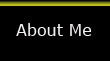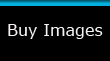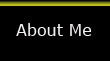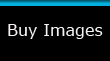|
5. How Many
Megapixels Do I Need? (continued)
So how many pixels are enough?
As noted previously, it depends on what the photographer wants to
do with the final image. For emailing home pictures or adding
images to a web page, virtually any digital camera is adequate.
However, if the end result is quality color prints a higher
mega pixel rating is preferable.
The chart below serves as a
general rule-of-thumb guide to printer output sizes in mega
pixels.
|
Printed Size |
Good Quality |
Pro Quality |
|
4" x 6" |
1 MP |
2 MP |
|
5" x 7" |
1.5 MP |
3 MP |
|
8" x 10" |
4 to 5
MP |
10 MP |
|
11" x 14" |
6 MP |
12 MP |
|
Dots Per Inch (DPI) explained
I previously mentioned the term DPI (dots
per inch). The term DPI is often used in photography,
printing and video displays, and quite often the term is used
interchangeably or even incorrectly.
For the sake of this guide, DPI is intended as an
output resolution for printing digital images. |